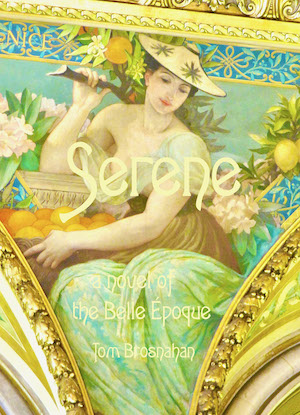How to Read eBooks on Kindle
Amazon makes it cumbersome to read .epub-file ebooks it hasn't sold you, but you can do it (legally) through Amazon's Send-to-Kindle process.
Every Kindle device (and/or Kindle app) has its own unique Send-to-Kindle email address. Find this address, put it in the To: field of an email message, attach the .epub file, Send the message, and the next time you sync your Kindle (or Kindle app), the file/ebook will pop up on your device, ready to read. Here's the step-by-step:
- Download the ebook (.epub file). It'll go where your downloads normally go (on MacOS, to the "Downloads" folder, etc.).
- Find the Send-to-Kindle email address for the device on which you want to read the book. (Every device/app's address is unique to that device.) For example, from the Home screen on a Kindle Paperwhite, touch the three-dot line in the upper-right corner of the screen and select Settings. Touch Your Account, and find Send-to-Kindle Email at the bottom of the screen. The very last line is the Send-to-Kindle address for this Paperwhite. It may look something like this: JOHN_DFR50G@KINDLE.COM .
- If you're using the Kindle app on a smartphone, tablet or computer, go to https://www.amazon.com/myk#manageDevices, click on the Kindle logo, and you should see a list of your devices that use the Kindle app, each with its email address beneath the device name.
- Copy the Send-to-Kindle email address and Paste it into the To: field of a new email message in your normal email program (which must be the one you use for Amazon communications).
- Attach the .epub file to this email message and Send it. (The message needs no Subject or other text.)
- Sync your Kindle, and the ebook (.epub file) you've purchased outside of Amazon should be there, ready to read.
- Remember: you can easily read .epub-file books directly on almost any device...except Kindle. All computers, tablets (iPad, etc.), and smartphones have ebook-reading programs that will accept and display ebooks in the standard .epub format. (On Apple devices, it's Books.)
Sure, you can read it on your Kindle!